Issue
retrieve database server and select SharePoint farm configuration database that stores all farm configuration and settings, then type pass-phrase and wait for Farm Configuration Wizardcomplete. However, what we think may not be what it will come out, and this really happens all the time.
Everything went smoothly till Farm Configuration Wizard told that the new server failed to connect to the configuration database. Something ambiguously happened I didn’t really know what was going on.
Error:
“Failed to connect to the configuration database.
An exception of type System.ArgumentNullException was thrown. Additional exception information: Value cannot be null.
Parameter name: service”
An exception of type System.ArgumentNullException was thrown. Additional exception information: Value cannot be null.
Parameter name: service”
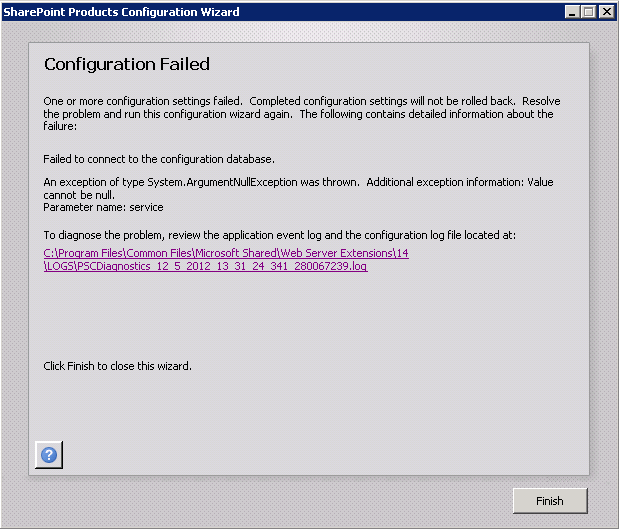
Soulution
I noticed that SharePoint team of the customer had created a pointer for SharePoint alias connecting to the SharePoint application server. Figured out that the new server couldn’t connect to database server through the named alias. To solve this problem, on the SharePoint application server, I navigated toC:WindowsSystem32cliconfg.

On the new server that need to be joined to the SharePoint farm, I created a new alias using the same configuration. The error went away immediately.
I’ve experienced a few things and would like to share with you:
- Make sure your key you type on the new server must match the licensed key used on other SharePoint servers before.
- The account used during running Farm Configuration Wizard should be Farm Account.
- If you use alias, make sure every server you are going to join to SharePoint farm must have same alias configuration, unless SharePoint can’t connect to configuration database.
- Check if the new server is blocked to communicate to other servers in SharePoint farm. In case, you must work with security team to address this issue.
No comments:
Post a Comment