SharePoint Online uses the Active Directory Import timer job (AD Import) to import users and groups into the User Profile Application. AD Import syncs changes from the SharePoint Online (SPO) Directory Store to the User Profile Application. The timer job requests changes from the SPO Directory Store and then copies the values to the user profile properties that are configured for synchronization. AD Import syncs a subset of the Azure Active Directory attributes that are synced by Azure AD Connect. The profile properties that are synced by AD Import aren't configurable.
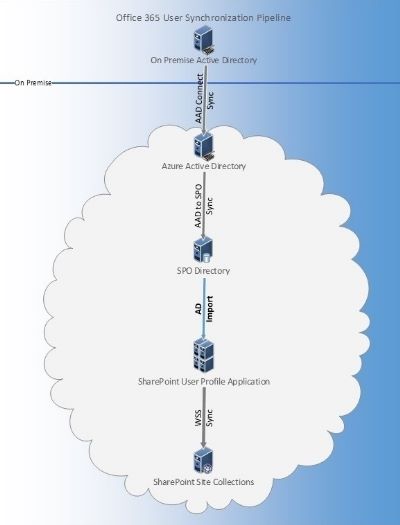
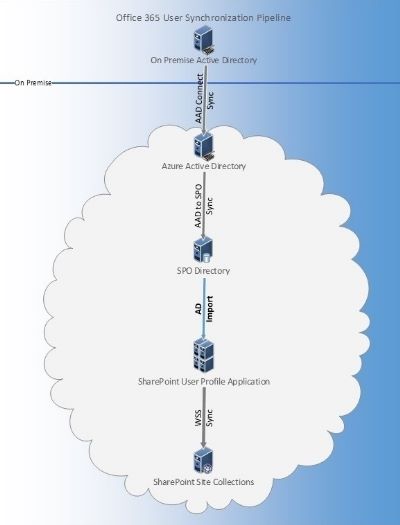
- The on-premises active directory is synced to the Azure active directory either using Azure AD sync or customized PowerShell approach.
- Once employee profiles are synced to the Azure AD, a background process loosely referred as an “AAD to SPO Sync” runs to populate all the global Office 365 tenants AAD profiles in the SPO directory. This SPO directory is nothing but active directory hosted on the Microsoft cloud servers to host all the SPO online profiles source data.
- As many of you have realized, SharePoint 2016 introduced “AD Import” method to simplify the SharePoint user profile import process to import users profile data with minimal properties. To standardize the process and consistent approach, Microsoft is using AD import method to import global SPO Directory data into the Sharepoint user profile store.
There are four processes in the user synchronization pipeline in Office 365:
Sync process
|
Description
|
Azure AD Connect
|
Azure AD Connect syncs data from your on-premises Active Directory to Azure Active Directory. For more information, see: Integrating your on-premises identities with Azure Active Directory.
|
AAD to SPO Sync
|
Azure Active Directory syncs data from Azure Active Directory to the SPO Directory Store.
|
AD Import
|
Active Directory Import syncs data from the SPO Directory Store to the User Profile Application.
|
WSS Sync
|
WSS Sync syncs data from the User Profile Application to the SharePoint Online site collection.
|
No comments:
Post a Comment